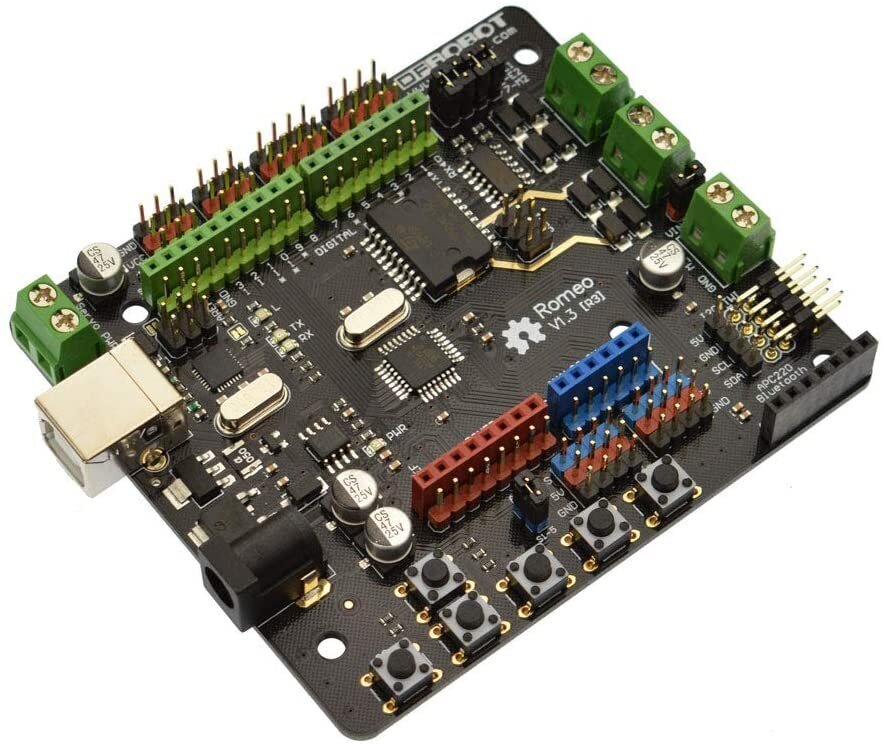RESEARCH: DFRobot Romeo - Robot Control Board with Motor Driver based on Arduino
Romeo is an All-in-One Arduino compatible microcontroller especially designed for robotics applications. Its All-in-One design allows for smaller footprint by eliminating the need for additional motor drivers. This may be very useful in the implementation with a smaller rover robots that has limited space within the chassis. On-board buttons maybe very useful as I/O for driving menu functions on a small robot.
Based on Arduino Uno & two 2A DC motor drivers & socket for bluetooth - allows for a robotic project without a need for additional DC motor driver and bluetooth shield
Integrated sensor shield - access to Arduino-compatible shields with additional sensors
Arduino open source platform - access to existing Arduino open source codes
Specifications
This version of the board is based on ATmega328 microcontroller.
Analog inputs x8, PWM x6; I2C x3, 32 KB memory
Note: this version of the board is using a large USB port found in the Arduino Uno
v2.0 board supports Micro USB; 12x analog inputs; 7x PWM
Description (version 1.3 - based on Arduino Uno)
Description (version 2.0 - based on Arduino Leonardo)
https://www.amazon.com/dp/B00C9NWTQE/ref=emc_b_5_t
Product Wiki
https://wiki.dfrobot.com/DFRduino_Romeo-All_in_one_Controller_V1.1_SKU_DFR0004_
Additional References -user review of the v2.0
PRO: Row of three male pins for each female pin from D0 through D13 - makes it very easy to plug female connection wires into the board
PRO: Six programmable buttons and external power for the servo motors
PRO: Built in motor control - uses only two pins per motor to manage
Work Around: Lacks customer support - contact directly to the RF Robot via email and/or forum
User Choice: For the field use, Micro USB may be too fragile - however, Micro USB offer smaller footprint and common cable
Word Around: There may be an issue with uploading the sketch due to flaky programmer - (this issue may not exist in the v1.3 board)
CON: Pins used to drive the motor clash with the pins used to power the DF Robot LCD Keyboard Shield - not able to use the shield to display data on the status of the system (may not be an issue for the v1.3 board and/or work around)